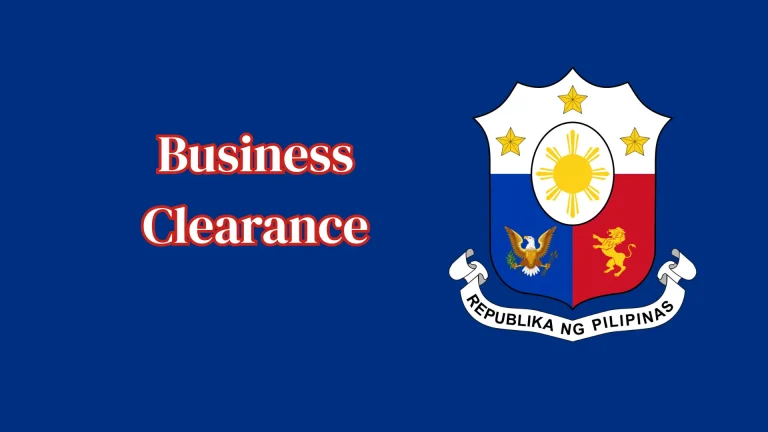PNP Payslip | PNP Online Payslip login and Reset password 2025
The Philippine National Police has introduced an online system so that its officers can easily view their payslips. By using the PMS web portal, the officers can easily view their salary details at any time and from anywhere they want. This system helps them to stay updated on their income, deductions, and financial details. It also helps manage their monthly income. In this article, we will discuss how to register for the PNP payslip, how to log in, and how to reset your password.
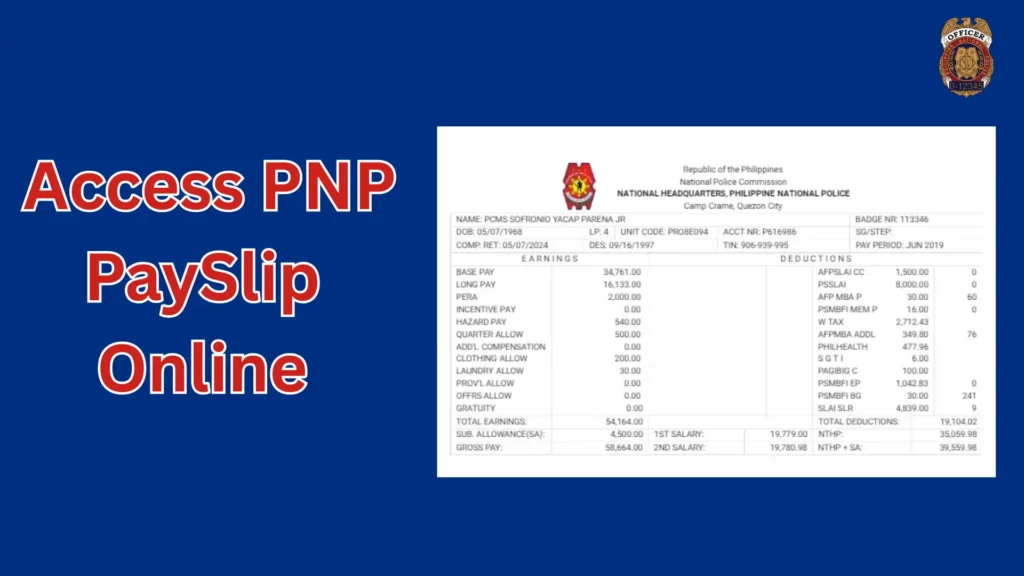
What is a PNP Payslip
It is a type of document that is given by the Philippine National Police to its officers. This payslip shows their earning, salary, and deductions. It helps officers to understand their earned income and deductions. It also helps officers to manage their income in a simple way. Officers can view their payslip and financial transactions anytime and anywhere they want. This system reduces paperwork and ensures that the salary of every police officer is calculated.
PNP Payslip Online Registration
The police officer only accesses his payslip if he registers himself in the portal. The process for the online registration is as follows:
- Go to the PNP PMS official web portal for registration
- Select register or click on the create an account option
- Fill out the necessary information like your full name, birth date, PNP ID, national ID, email address, mobile number, etc.
- You will receive an OTP to verify your email and phone number with a confirmation link
- Create your user name and password to log in to the portal
- Now that the process is complete, make sure to remember your password
PNP Payslip Login
The police officers have to log in to the PNP PMS web portal to see their salaries. The login process is very simple if you follow these steps:
- Go to the PNP PMS webportal
- Enter your email, username, and password
- Complete the captcha
- Click on the sign-in button to proceed
- After the login process, you can access the payslip
- Click on the payslip option
- Select the month whose payslip you want
- View your slip and download it as a PDF
Benefits of using PNP Payslip Online
The payslip is available for all the Filipino police officers. The payslip has several benefits, some of which are explained below:
Security
The Filipino police officer gets security benefits on their payslip. To use the online system, you have to enter your email and password to log in. So, it decreases the risk of unwanted access and saves your data.
Convenience
Those Police officers who have internet access can see their pay stubs from anywhere. As per the order of the new PNP chief, physical delivery of pay slips has been stopped, and the problem of missing documents will no longer arise.
Save Time and Money
With the use of the PMS web portal, you can save your time and you do not have to physically visit the HR department to collect your payslip. If you visit the police department, you have to print out your payslip, which leads to the expense of paper printing.
Access to Old Payslips
By using the online payslip system, you can access the old payslips to see your old financial status.
Accuracy
There is no chance of misplacement online through the web portal because it works automatically and can better calculate your savings and deductions.
Data Analysis
You can access your data and analyze your monthly income, savings, and deductions.
Record keeping
This online system provides you the digital payslips and keeps records of your previous data. So you can easily access it, and you do not have to keep any hard copy of your payslip.
Legal and Administrative Compliance
Apart from tracking your salary, using the PNP Payslip system also helps you when processing other legal documents like your MTC clearance. This clearance is required for licensing and court-related matters.
PNP Payslip Sample
The PNP payslip is available for the registered officers online at the PMS web portal. The payslip sample is given below, which tells you the earnings and deductions for a month.
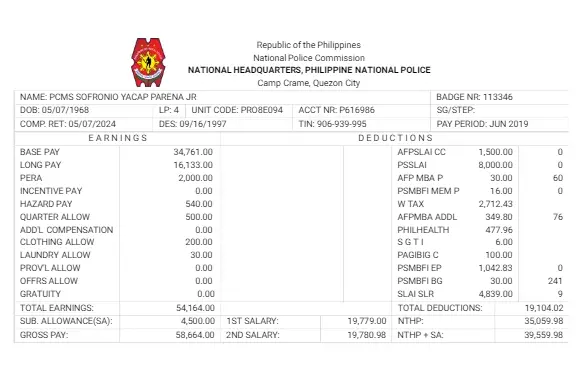
Header Information:
- PNP logo
- Payslip period
Employee Information:
At the top of your payslip, the following information is given:
- Name
- PNP ID number
- Rank
- Position
- Batch number
- Birth date
- Joining date
- Retirement date
- Pay period
Earnings:
On the left side of the payslip, the employee’s earnings are given as earnings type and amount.
- Basic salary
- Allowance
- Overtime pay
- Other earnings, like bonuses
- Total earnings
Deductions:
The deduction information is given on the left side of the payslip and contains the following information:
- Income tax deduction
- Social security payment
- Philhealth payment
- Pag-IBIG savings deduction
- Salary tax deduction
- Deductions for loans
- Total deducted amount
Allowance
The following allowance information is mentioned on the payslip:
- Incentive pay
- Hazard pay
- Quarter allowance
- Clothing allowance
- Provincial allowance
- Laundry allowance
- OFFERS allowance
Net Pay:
The information about net pay and gross pay is given at the bottom on the left side of the payslip. The net pay is calculated by subtracting the deduction amount from the total amount.
How to download the PNP Payslip Online?
To download the payslip online is a simple and easy method if you follow these steps:
- Log in to the web portal
- Select the payslip option
- Enter the details that are required
- Download the payslip and save a copy on your device
PNP Payslip Account Number
The PNP account number is 16 digits. The following formula is used to assign a branch code to an account holder:
- The first four digits of the account branch code
- The schema code is represented by the next four digits: 0001 for the savings account and 0002 for the salary account
What if I forgot my PNP Online Payslip Portal Password?
The police officers can access their payslip by just logging in to the portal. In case the officer forgets their password, they can reset it by following these simple steps:
- Go to the PNP PMS website
- Select the forgot password option
- Provide your email and further necessary details
- Click on the submit button to proceed to reset the password
- Check your Gmail; you will receive a confirmation email with a link. Click on it
- Set a new password and save it
After your password reset process, you can log in to the portal with your email, username, and a new password.
Frequently Asked Questions
Conclusion
The PNP payslip system is helpful for the police officers to manage their salary in a simple way, and they no longer need to remember or keep hard copies of their transactions. The police officers can easily access their payslips just by logging into the portal. If they forgot their password, they can easily reset it. This system helps police officers manage their finances and also provides proof of their previous records. This system provides you with digital payslips and saves your time.